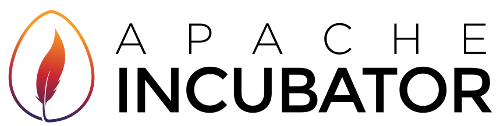This page tracks the project status, incubator-wise. For more general project status, look on the project website.
 DataLab Project Incubation Status
DataLab Project Incubation Status
 Description
Description
DataLab is a platform for creating self-service, exploratory data science environments in the cloud using best-of-breed data science tools.
The project was originally called DLab
The DataLab project retired from Apache Incubation on 2023-08-17
 News
News
- 2023-08-17 Retired
- 2023-04-10 New Committer, Yevhenii Vlasiuk
- 2022-11-30 New Release Apache (incubating) version 2.6.0
- 2022-08-22 New Committer, Oleksandr Polishchuk
- 2022-06-01 New Committer, Tetiana Polyvana
- 2022-03-15 New PPMC member, Alina Ignatiuk
- 2022-02-01 New PPMC member, Ruslan Kulynych
- 2022-01-27 New Release Apache (incubating) version 2.5.1
- 2022-01-19 New Committer, Alina Ignatiuk
- 2022-01-19 New Committer, Denys Yankiv
- 2021-12-22 New Committer, Ruslan Kulynych
- 2021-11-16 New Committer, Marian Hladun
- 2021-11-08 New Committer, Oleh Mykolaishyn
- 2021-08-09 New Release Apache (incubating) version 2.5.0
- 2021-06-22 New Committer, Iana Redko
- 2021-02-26 New PPMC member, Yurii Kinash
- 2021-02-19 New Committer, Yurii Tykhun
- 2021-02-19 New PPMC member, Leonid Frolov
- 2021-02-15 New PPMC member, Mykola Bodnar
- 2020-10 Renamed from DLab
- 2020-09-17 New Release Apache (incubating) version 2.4.0
- 2020-08-31 New Committer, Pavel Papou
- 2020-07-20 New Committer & PPMC member, Oleg Fuks
- 2020-04-24 New Release Apache (incubating) version 2.3.0
- 2019-12-03 New Release Apache (incubating) version 2.2.0
- 2019-12-02 New Committer, Dmytro Gnatyshyn
- 2019-08-20 New Committer, Adams Disturber
- 2019-07-05 New Committer, Andrew Yatskovets
- 2019-04-18 New Committer, Anna Orlovska
- 2019-04-18 New Committer, Demian Mysakovets
- 2019-04-04 New Committer & PPMC member, Oleksandr Isniuk
- 2019-04-02 New Release Apache (incubating) version 2.1.0
- 2019-02-12 New Committer, Mykola Bodnar
- 2018-08-20 Project enters incubation
 Project info
Project info
- link to the main website: https://datalab.incubator.apache.org
- link to the page(s) that tell how to participate (Website, Mailing lists, Bug tracking, Source code)https://github.com/apache/incubator-datalab
- link to the project status file (Committers, non-incubation action items, project resources etc)
If the project website and code repository are not yet setup, use the following table:
| item | type | reference |
|---|---|---|
| Website | www | http://datalab.incubator.apache.org/ |
| . | wiki | https://cwiki.apache.org/confluence/display/DATALAB |
| Mailing list | dev | dev@datalab.apache.org |
| . | commits | commits@datalab.apache.org |
| Bug tracking | . | https://issues.apache.org/jira/projects/DATALAB/ |
| Source code | GIT | https://gitbox.apache.org/repos/asf/incubator-datalab.git |
| Champion | ptgoetz | P. Taylor Goetz |
| Mentors | kamaci | Furkan Kamaci |
| . | hsaputra | Henry Saputra |
| . | ptgoetz | P. Taylor Goetz |
| PPMC Members | ankovalyshyn | Andriana Kovalyshyn |
| . | bhliva | Bohdan Hliva |
| . | shliakhov | Denys Shliakhov |
| . | dliaskovskyi | Dmytro Liaskovskyi |
| . | lfrolov | Leonid Frolov |
| . | mykolabodnar | Mykola Bodnar |
| . | nbarabash | Nazar Barabash |
| . | ofuks | Oleg Fuks |
| . | oleggrinets | Oleh Hrynets |
| . | omartushevskyi | Oleh Martushevskyi |
| . | moskovych | Oleh Moskovych |
| . | ochaparin | Oleksandr Chaparin |
| . | ioleksandr | Oleksandr Isniuk |
| . | rkulynych | Ruslan Kulynych |
| . | vadymkuznetsov | Vadym Kuznetsov |
| . | vvitanska | Vira Vitanska |
| . | vveres | Volodymyr Veres |
| . | ykinash | Yurii Kinash |
| Committers | adamsd | Adams Disturber |
| . | yandrew | Andrew Yatskovets |
| . | orlann | Anna Orlovska |
| . | dmysakovets | Demian Mysakovets |
| . | dyankiv | Denys Yankiv |
| . | ivlasyuk | Yevhenii Vlasiuk |
| . | opolishchuk | Oleksandr Polishchuk |
| . | tpolyvana | Tetiana Polyvana |
| . | dgnatyshyn | Dmytro Gnatyshyn |
| . | hshpak | Hennadii Shpak |
| . | iredko | Iana Redko |
| . | mhladun | Marian Hladun |
| . | olehmykolaishyn | Oleh Mykolaishyn |
| . | ppapou | Pavel Papou |
| . | ytykhun | Yurii Tykhun |
| Roster | Whimsy | DataLab Roster |
 Incubation status reports
Incubation status reports
 Incubation work items
Incubation work items
Project Setup
This is the first phase on incubation, needed to start the project at Apache.
Item assignment is shown by the Apache id. Completed tasks are shown by the completion date (YYYY-MM-dd).
Identify the project to be incubated
| date | item |
|---|---|
| 2020-08-12 | Make sure that the requested project name does not already exist. PODLINGNAMESEARCH-184 |
Infrastructure
| date | item |
|---|---|
| 2018-08-20 | Request DNS (first step after creating podling status page) INFRA-16932 |
| 2018-08-21 | Request Mailing Lists |
| 2019-01-11 | Request git repositories INFRA-17625 |
| 2018-08-21 | Ask infrastructure to create source repository modules and grant the committers karma (if using SVN) |
| 2018-09-04 | Ask infrastructure to set up issue tracker - Jira INFRA-17592 |
| 2019-01-16 | Ask infrastructure to set up wiki INFRA-17592 |
| 2019-11-28 | Migrate the project to our infrastructure. |
Mentor-related responsibility/oversight
| date | item |
|---|---|
| 2018-08-22 | Subscribe all Mentors on the pmc and general lists. |
| 2018-08-22 | Give all Mentors access to the incubator SVN repository. (to be done by the Incubator PMC chair or an Incubator PMC Member wih karma for the authorizations file) |
| 2018-08-22 | Tell Mentors to track progress in the file 'incubator/projects/{project.name}.html' |
Copyright
| date | item |
|---|---|
| 2020-10-22 | Check and make sure that the papers that transfer rights to the ASF been received. It is only necessary to transfer rights for the package, the core code, and any new code produced by the project. |
| 2020-10-22 | Check and make sure that the files that have been donated have been updated to reflect the new ASF copyright. |
Verify distribution rights
| date | item |
|---|---|
| 2020-10-21 | Check and make sure that for all code included with the distribution that is not under the Apache license, we have the right to combine with Apache-licensed code and redistribute. |
| 2020-10-21 | Check and make sure that all source code distributed by the project is covered by one or more of the following approved licenses: Apache, BSD, Artistic, MIT/X, MIT/W3C, MPL 1.1, or something with essentially the same terms. |
Establish a list of active committers
| date | item |
|---|---|
| 2020-10-21 | Check that all active committers have submitted a contributors agreement. |
| 2020-10-21 | Add all active committers in the relevant section above. |
| 2020-10-21 | Ask root for the creation of committers' accounts in LDAP. |
Project specific
Add project specific tasks here.
Incubation
These action items have to be checked for during the whole incubation process.
These items are not to be signed as done during incubation, as they may change during incubation. They are to be looked into and described in the status reports and completed in the request for incubation signoff.
Collaborative Development
- Have all of the active long-term volunteers been identified and acknowledged as committers on the project? YES.
- Are there three or more independent committers? (The legal definition of independent is long and boring, but basically it means that there is no binding relationship between the individuals, such as a shared employer, that is capable of overriding their free will as individuals, directly or indirectly.) YES.
- Are project decisions being made in public by the committers? YES.
- Are the decision-making guidelines published and agreed to by all of the committers? YES.
Licensing awareness
- Are all licensing, trademark, credit issues being taken care of and acknowleged by all committers? YES
Project Specific
Add project specific tasks here.
Exit
Things to check for before voting the project out.
Organizational acceptance of responsibility for the project
- If graduating to an existing PMC, has the PMC voted to accept it?
- If graduating to a new PMC, has the board voted to accept it?
Incubator sign-off
- Has the Incubator decided that the project has accomplished all of the above tasks?